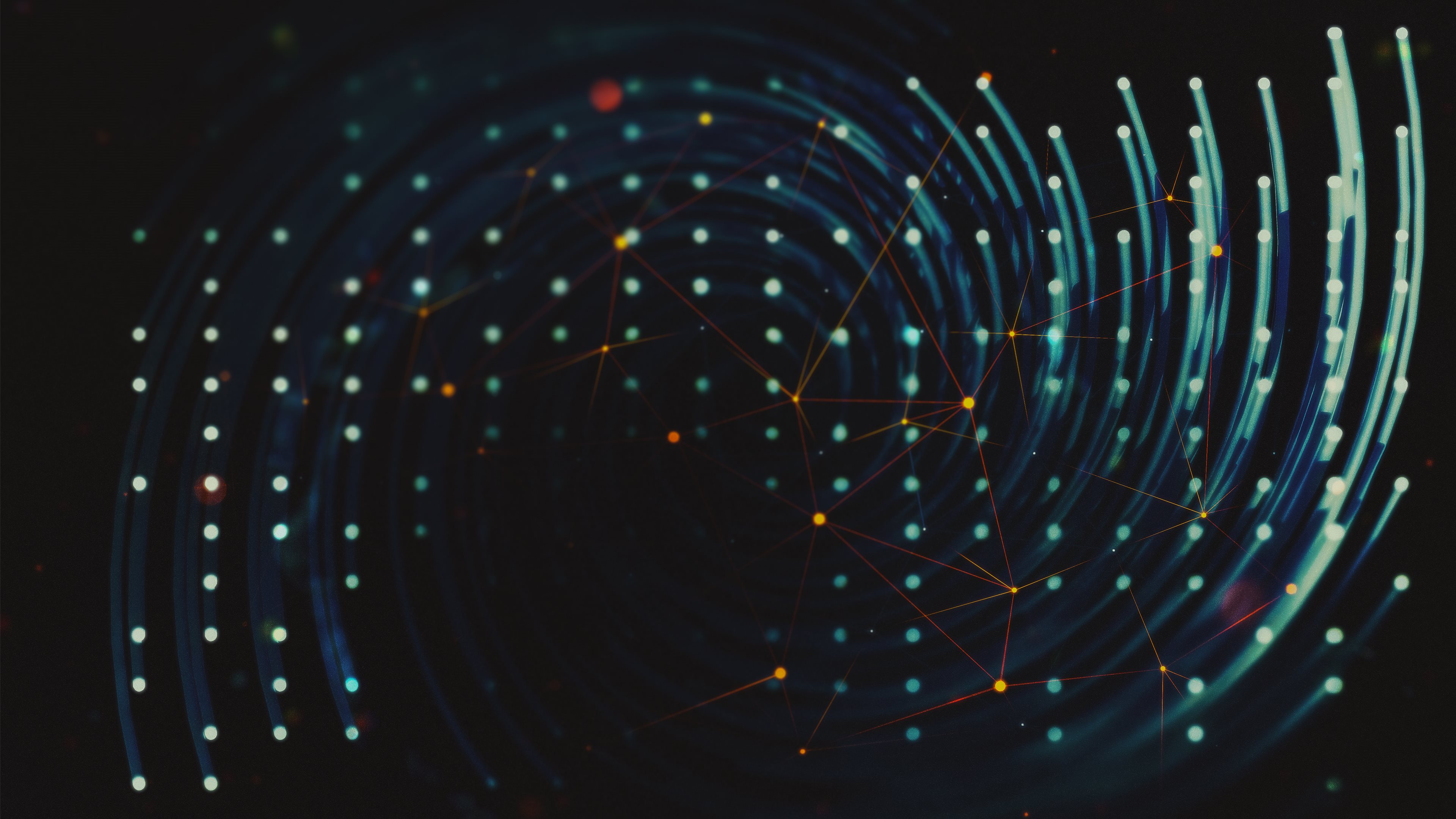shader-学习记录Ⅰ
前言
学习资料:The Book of Shaders: Shaping functions
GLSL Editor (thebookofshaders.com) 在线的shader编辑调试
patriciogonzalezvivo/glslGallery (github.com) 看着不错,但是提交自己的上去后,提交不到对应的服务器(直白些就是俺试完了用不了。。。。。
GLSL Gallery (patriciogonzalezvivo.github.io) 作者的一些shader,可以借鉴学习
记录
shader
GPU特点:blind(不知道其他的pipe/thread在干啥),memoryless(不知道以前干了啥)
片元着色器:
- void main() {} 主函数
- 内置全局变量,如gl_FragColor
- 默认输出:gl_fragColor
- 默认输入:gl_fragCoord (是varing) // x,y都从0到1
- 数据类型,vec4,精度如float
- 标准化normalized, 映射map
- 宏,#defines, #ifdef, #endif, #ifndef
- 注意,对于浮点的数字最好养成加上.的习惯
uniform:
- cpu给gpu的
- 一些所有thread都一样的,不会变的值
支持内置数学函数,如sin()
shaping functions
step
The step() interpolation receives two parameters.
The first one is the limit or threshold, while the second one is the value we want to check or pass.
Any value under the limit will return 0.0 while everything above the limit will return 1.0.
smoothstep
【Shader Graph】SmoothStep节点详解及其应用-CSDN博客
sin/cos
加上u_time: 实现沿x轴的移动
乘上PI类似的:实现曲线的收缩
加上值:实现曲线上下移动
外面乘上值:实现曲线拉伸
取绝对值abs():弹跳球轨迹
取小数部分fract()
取上下整数ceil(), floor()
y = mod(x,0.5); // return x modulo of 0.5
y = fract(x); // return only the fraction part of a number
y = ceil(x); // nearest integer that is greater than or equal to x
y = floor(x); // nearest integer less than or equal to x
y = sign(x); // extract the sign of x
y = abs(x); // return the absolute value of x
y = clamp(x,0.0,1.0); // constrain x to lie between 0.0 and 1.0
y = min(0.0,x); // return the lesser of x and 0.0
y = max(0.0,x); // return the greater of x and 0.0
搜索关键词:generative art
Generative Art: 50 Best Examples, Tools & Artists (2021 GUIDE) — AIArtists.org
几个shader
鼠标坐标
// 03 code2 |
刷油漆
- 获取从0到1空间坐标
- 做出0到1渐变灰
- 制造函数和对应区间
- 把函数涂上颜色
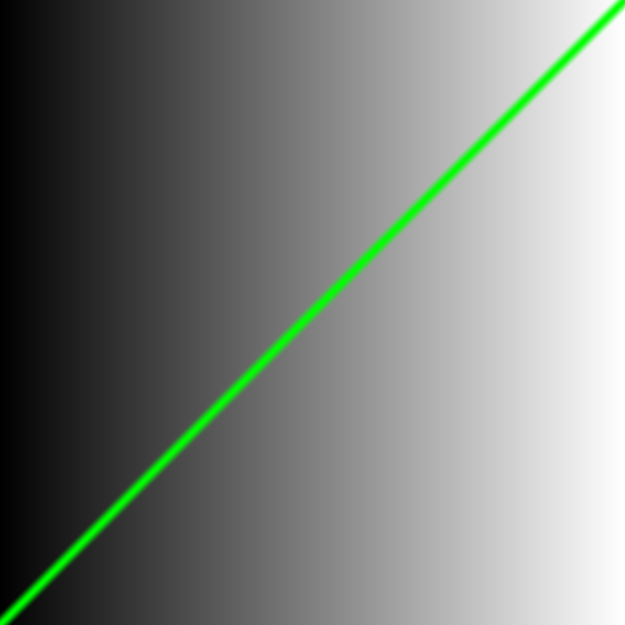
// 05 code1 |
变种
st: 基于屏幕的纹理坐标
y: 和st有关系的函数
color: 展示y的灰度颜色
line: 通过st和y绘制的样条函数。。
color: 给line函数进行叠加显示
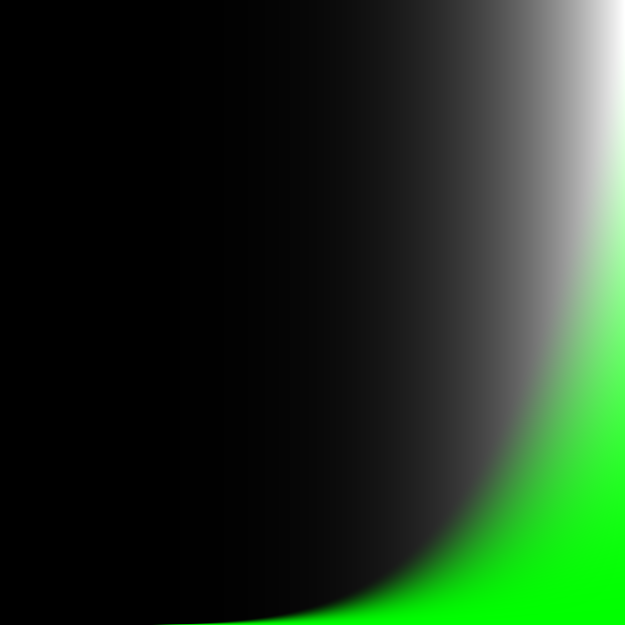
|
取个反再锐化下
float plot(vec2 st,float y) { |
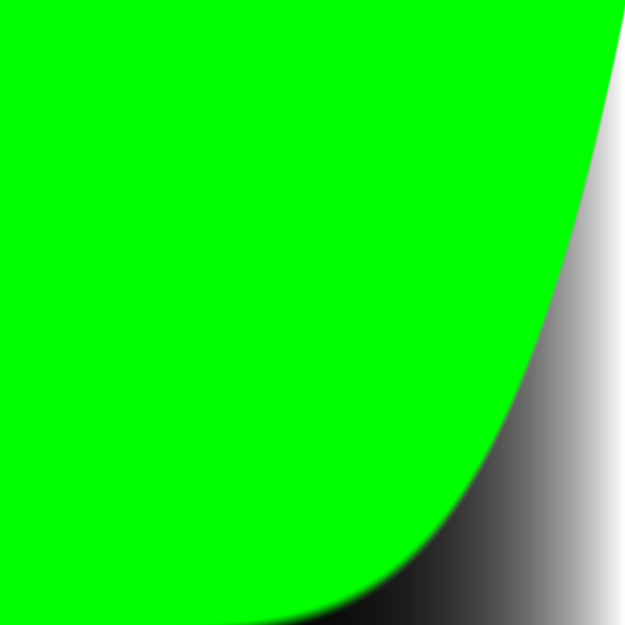
求个交集
float plot(vec2 st,float y) { |
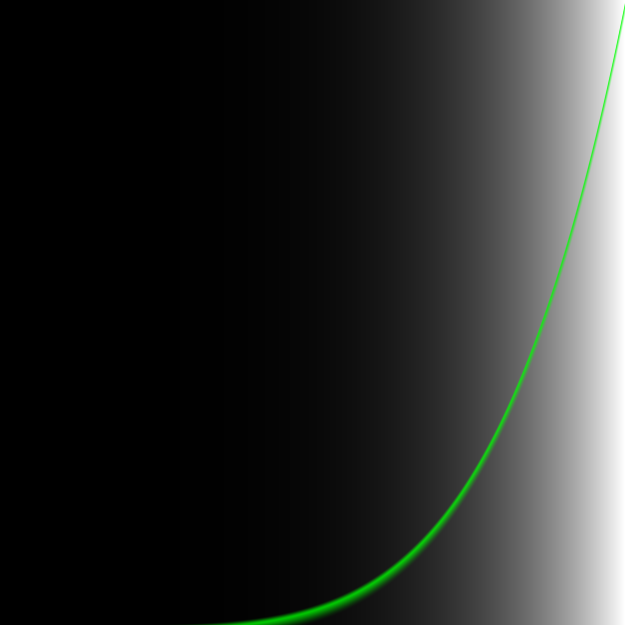
更自然些的交集
float plot(vec2 st,float y) { |
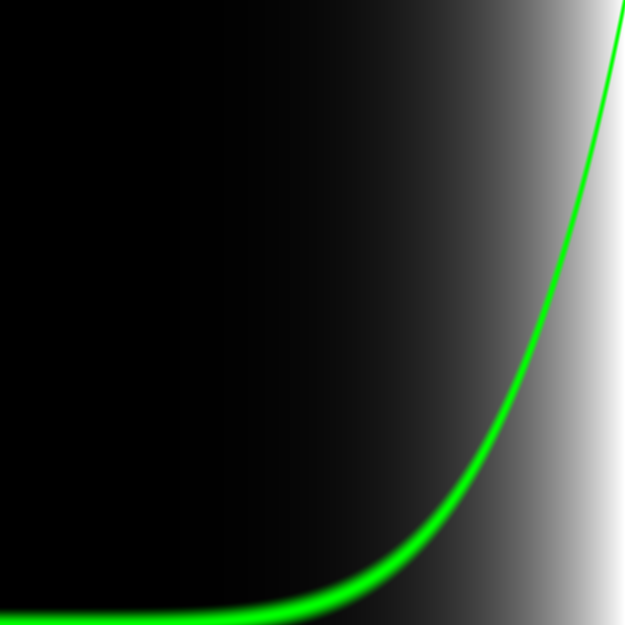
step需要分片来看:
- step(): 左片(<0.5), 右片(>0.5) ->y,也就是传进polt的pct
- smoothstep: 左片,所有纹理点都是1
- smoothstep: 右片,纹理点的分割按照(1-0.02, 1, st.y)进行,下0,中原值,上1
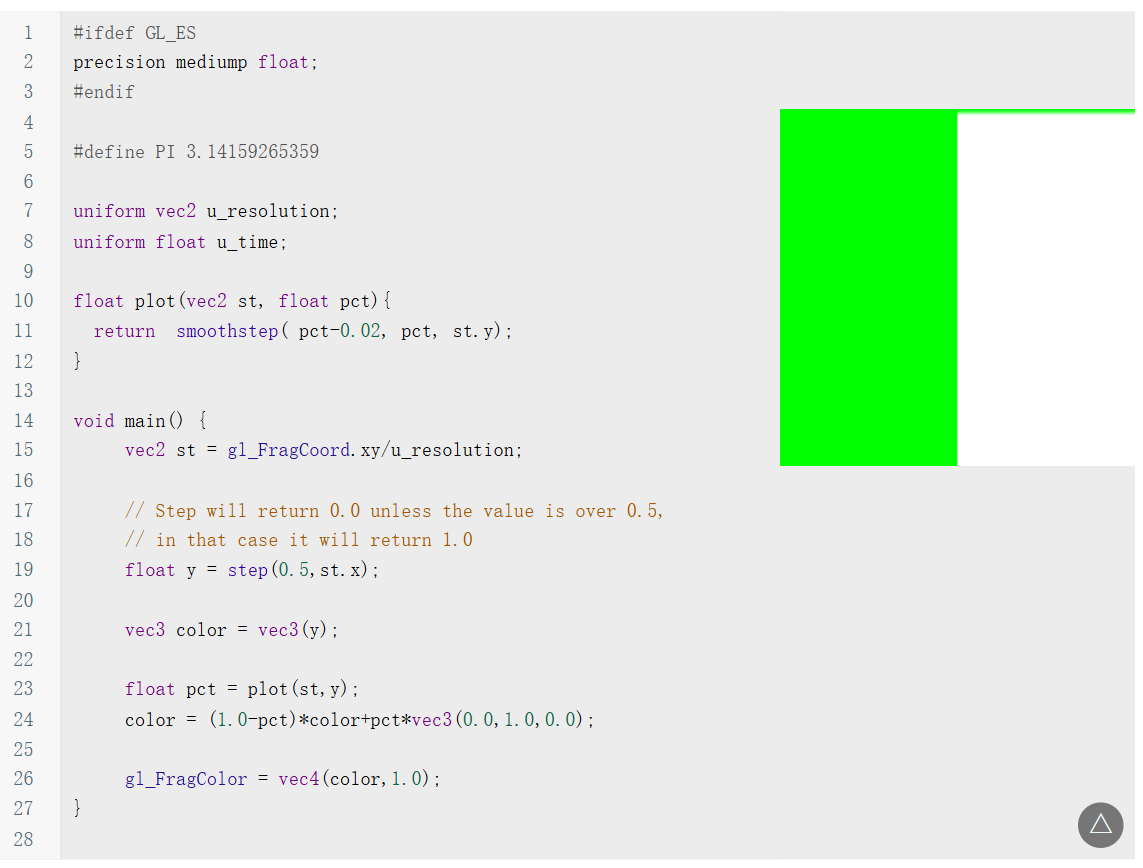
可能的bug
没定义精度 No precision specified for (float)
presion mediump float;
fragment shader做完了不显示颜色:
没给gl_FragColor赋值
没找到函数 'setColor' : no matching overloaded function found
C里面把函数写在void main()前面,或者需提前声明
推荐待更新
准备先过一遍教程再说….
Flong.com • Golan Levin & Collaborators 的作品
Polynomial Shaping Functions - Golan Levin and Collaborators (flong.com)
Exponential Shaping Functions - Golan Levin and Collaborators (flong.com)
Circular & Elliptical Shaping Functions - Golan Levin and Collaborators (flong.com)
Bezier and Other Parametric Shaping Functions - Golan Levin and Collaborators (flong.com)
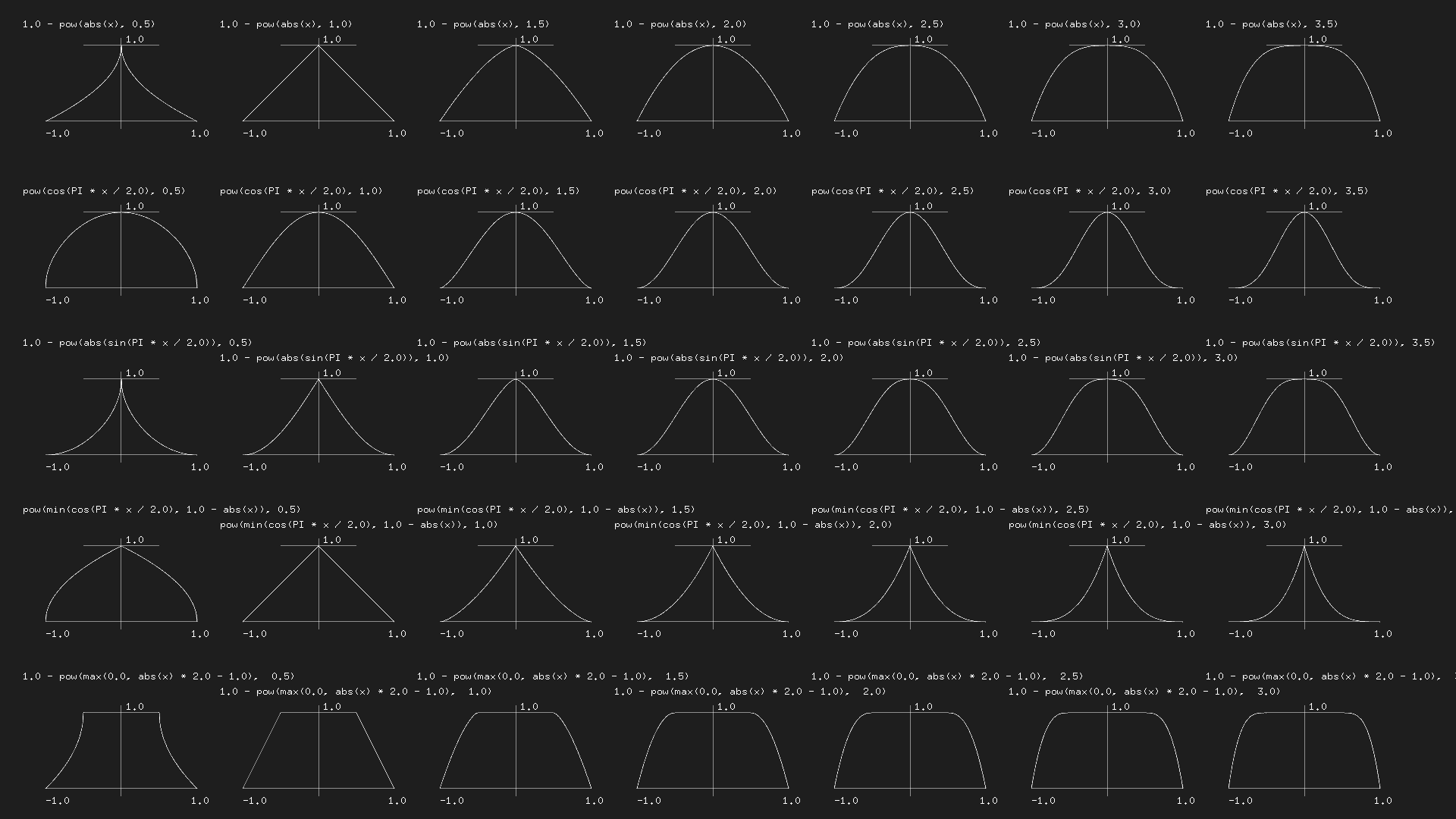
Creation by Silexars (shadertoy.com)