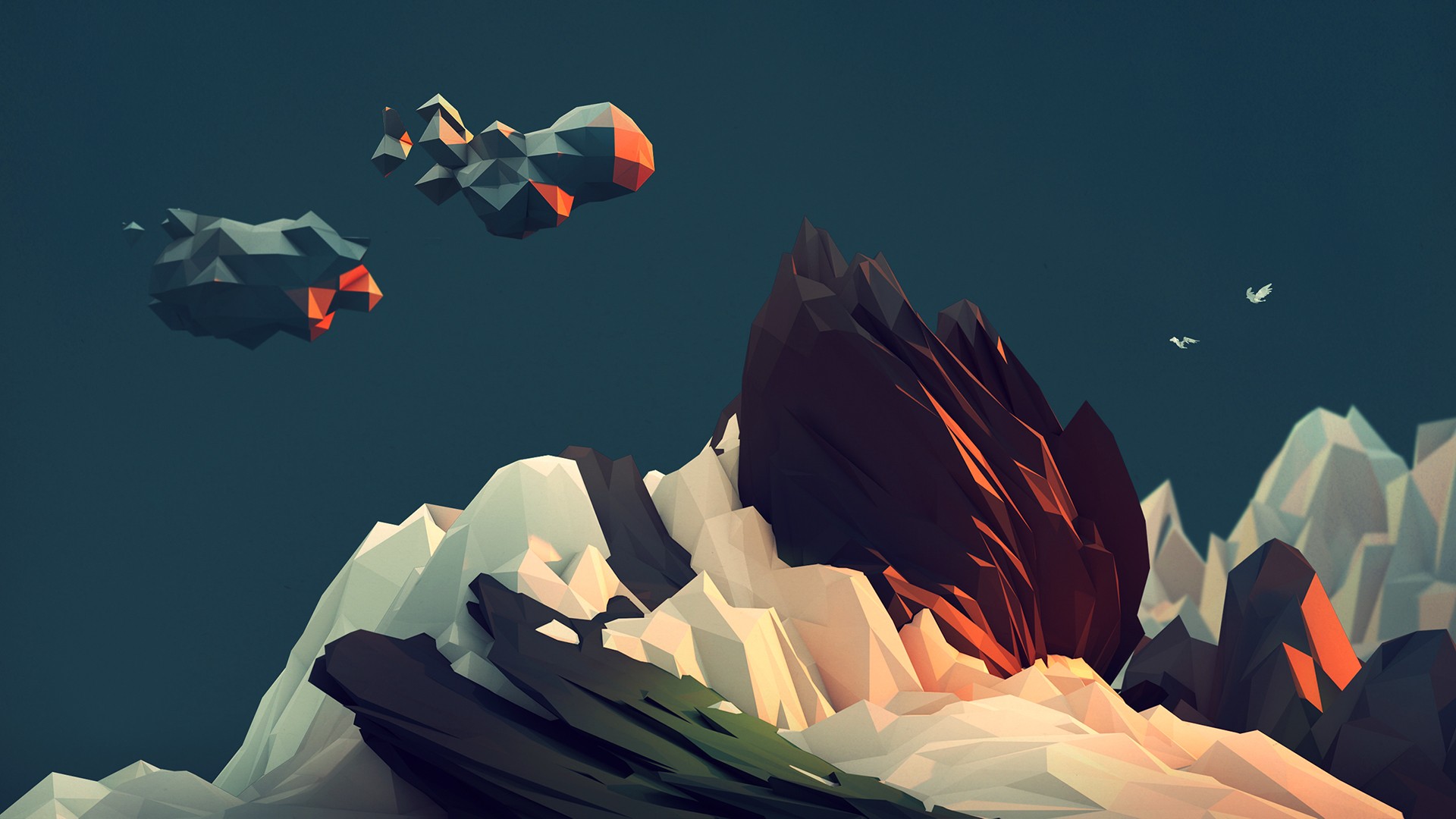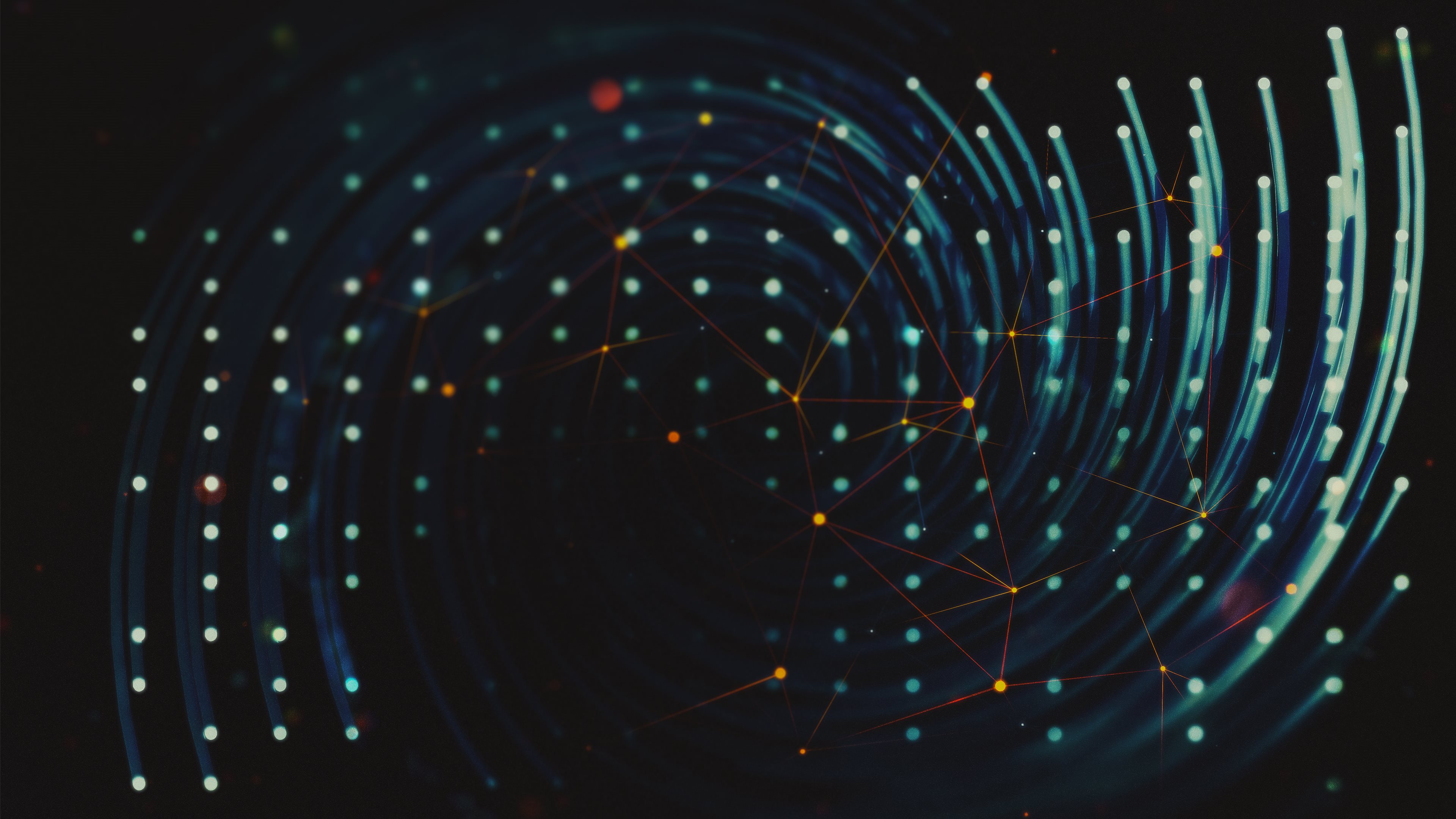three+react|个人主页实战Ⅰ
说明
教程
npm create vite@latest ./ 在当前目录安装react
npm install 安装需要的包
npm run dev 运行开发环境
delete src folder, and create a new one called ‘src’.
new file ‘main.jsx’ and code, change ‘tsx’ to ‘jsx’ in ‘main.html’
new file ‘App.jsx’ and code ➡️ rafce shortcut(ES7+React… plugin embeded)
open a new TERMINAL then npm install -D tailwindcss postcss autoprefixer, npx tailwindcss init -p, configure path,
install ‘npx’ in advance:
npm i -g npx
new file ‘index.css’, and import it in ‘main.jsx’
copy the downloaded file ‘index.css’ for your ‘index.css’
copy the downloaded file ‘tailwind.cofig.js’ for your ‘tailwind.config.js’
install the plugin ‘Tailwind CSS IntelliSense’ , then vscode can recognize the css code in html
then restart the server, the result is shown!
install: npm i react-router-dom
create folder ‘components’, and create file ‘Navbar.jsx’, and code
create folder ‘pages’ and file ‘About.jsx’, ‘Contact.jsx’, ‘Home.jsx’, ‘Projects.jsx’
create index.js to import all the following, then export for use
npm i @react-three/fiber
npm i @react-three/drei
download foxs_islands.glb from sketchfab, use this website to simplize and transfer it.
use model offered by author directly
可以找一些教程,来使用这个网站对模型进行简化。
create folder ‘models’ and file ‘Island.jsx’, then copy and paste the model info
npm i @react-spring/three修改成能导出的模型:
import { useGLTF } from "@react-three/drei";
import { useFrame, useThree } from "@react-three/fiber";
import isLandScene from '../assets/3d/island.glb'
import { a } from '@react-spring/three'
const { nodes, materials } = useGLTF(isLandScene);
const Island = (props) => { ..return(<a.group{}..)..}
export default Island;
删除:
dispose={null}
castShadow
receiveShadow
useGLTF.preload(“/island.glb”);
修改:
<a.group ref={islandRef} {…props}>
in vite.config.js, modify:
export default defineConfig({ |
给light添加属性的时候,会提示“unknown property ‘position’ found“,这个时候需要在.eslintrc.cjs里添加:
ignorePatterns: ['dist', '.eslintrc.cjs', 'src'],
加载上各类模型,然后尝试实现拖动旋转和飞行 ➡️ 这个效果就是这个的初级版
GitHub Copilot的使用,免费1个月的订阅,也认证了学生身份(可以免费使用)
报错提示Island.jsx:109 Uncaught ReferenceError: setCurrentStage is not defined
在jsx文件内部定义的节点,需要注意返回return,外面的才能使用节点定义的结构;
npm i @emailjs/browser |
在emailjs官网上,creat free account
add new service → Service ID → connect account → create service
Email Template → Save → Settings, Template ID
把这些参数放到新的文件.env.local里面
错误:message栏总是输入无响应,
<textarea |
对于fox的模型,可以去gltf.pmnd.rs网站,拖入后,把代码复制到Fox.jsx里进行调整(这个网站实现了GLTF -> React Three Fiber)
之后记得修改,不然会报错 Contact.jsx:5 Uncaught SyntaxError: The requested module '/src/models/Fox.jsx' does not provide an export named 'default' (at Contact.jsx:5:8)
导入images文件夹,以及构建constants->index.js,复制粘贴进去内容;可以针对自己情况进行修改;
为了实现时间线的功能,需要 npm i react-vertical-timeline-component
参考案例进行模仿使用;
最后作者完成了部署deployment,通过hostinger网站