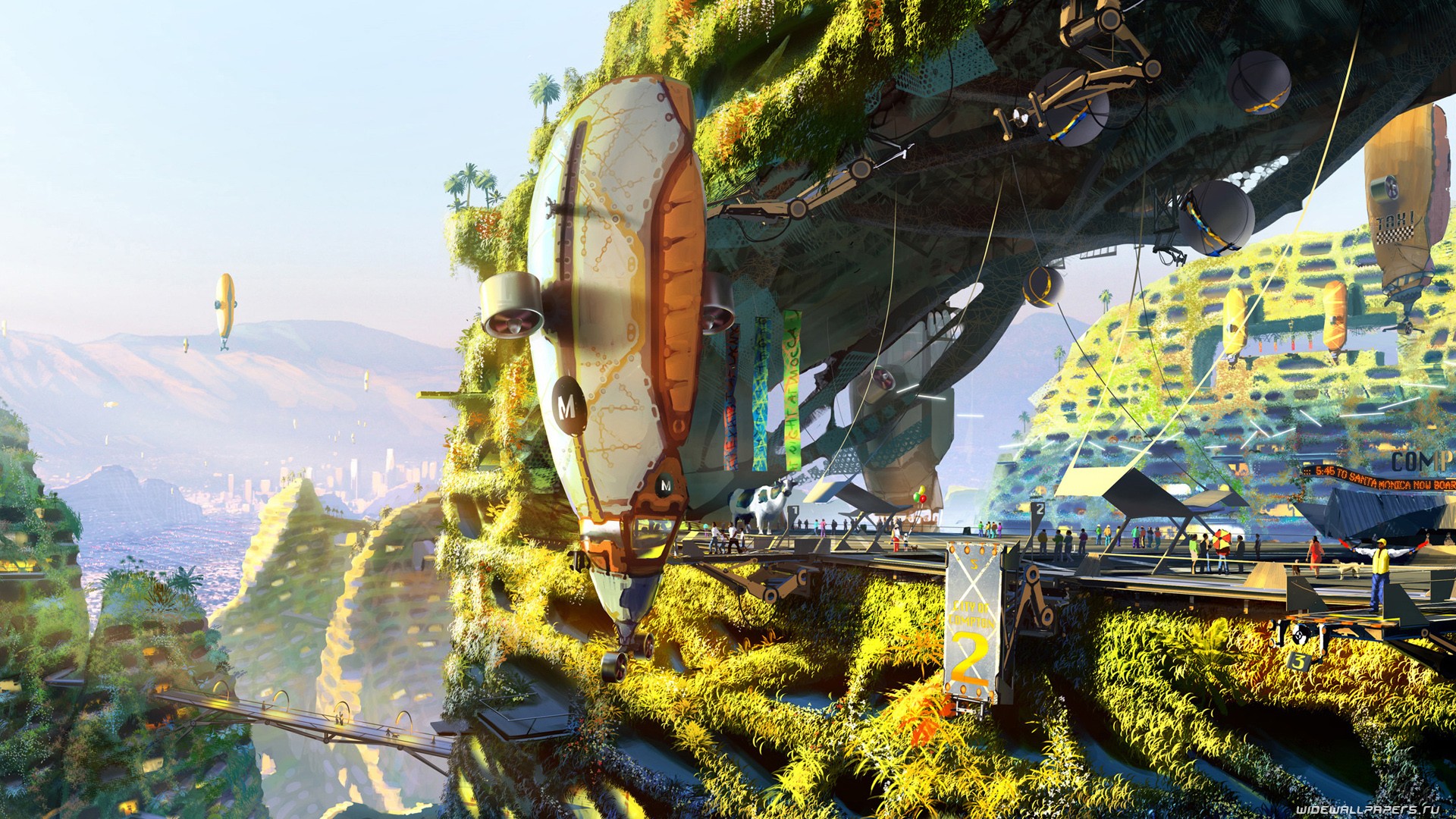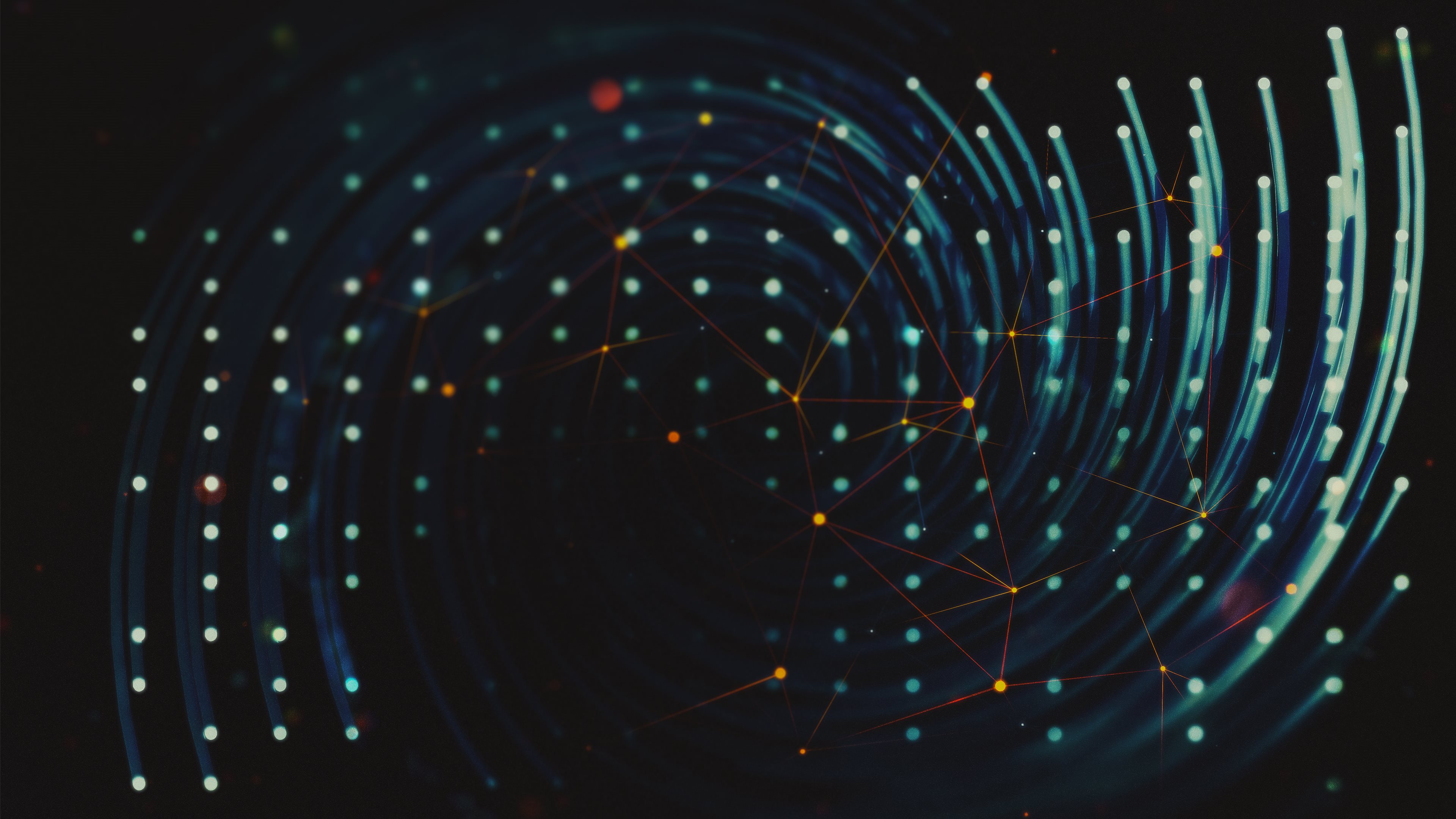Geospatial API学习
官方网站
Google AR Developer: https://developers.google.com/ar?hl=en
Google’s Immersive Geospaial Challenge: https://googlesimmersive.devpost.com/
在线赛
要求
our latest competition where we invite you to either use Geospatial Creator to build an augmented reality experience in Adobe Aero or Unity, or use Photorealistic 3D Tiles to create a 3D virtual, immersive experience.
可以基于栖霞山或者是你以前的数据,也可以利用cesium做一个,就是参考以前的(因为有GIS基础)
学习
找一个网上的,使用geospatial creator进行创作的一个例子;
- 官网提供案例
场景设计(就可以参考mapbox,cesium那边的案例):
- 基本地图(看情况设置精度)
- 特定地点(点击查看高清晰地图和模型)
- 专题地图(左下角按钮切换呈现,例如三维的人口密度图,地形阶梯图这种类似的)
- 加入一些GIS里的缓冲区这种的分析
理想状态下,给到的API也就类似他们的一个C#脚本,然后在脚本中修改参数,实现对应的呈现。
GET STARTED WITH GEOSPATIAL CREATOR 
- Register for the hackathon
- To get started in Unity, download the ARCore Extensions for AR Foundation, and follow the instructions here
- To get started in Adobe Aero, sign up for the Adobe Aero Geospatial Pre-release, and submit a form here for confirmation
- Learn about the tools you could use for your project
- Start Brainstorming
GET STARTED WITH PHOTOREALISTIC 3D TILES 
- Register for the hackathon
- Set up your Google Cloud account
- Learn about the tools you could use for your project
- Start Brainstorming
how you can use 3D city imagery, heat mapping, layered visualizations, and other customizations using Photorealistic 3D Tiles.
可以使用兼容的渲染器和可视化库来渲染我们的3 d Tiles,比如 CesiumJS 和 deck.gl
本博客所有文章除特别声明外,均采用 CC BY-NC-SA 4.0 许可协议。转载请注明来自 Pale Bule Dot!
评论