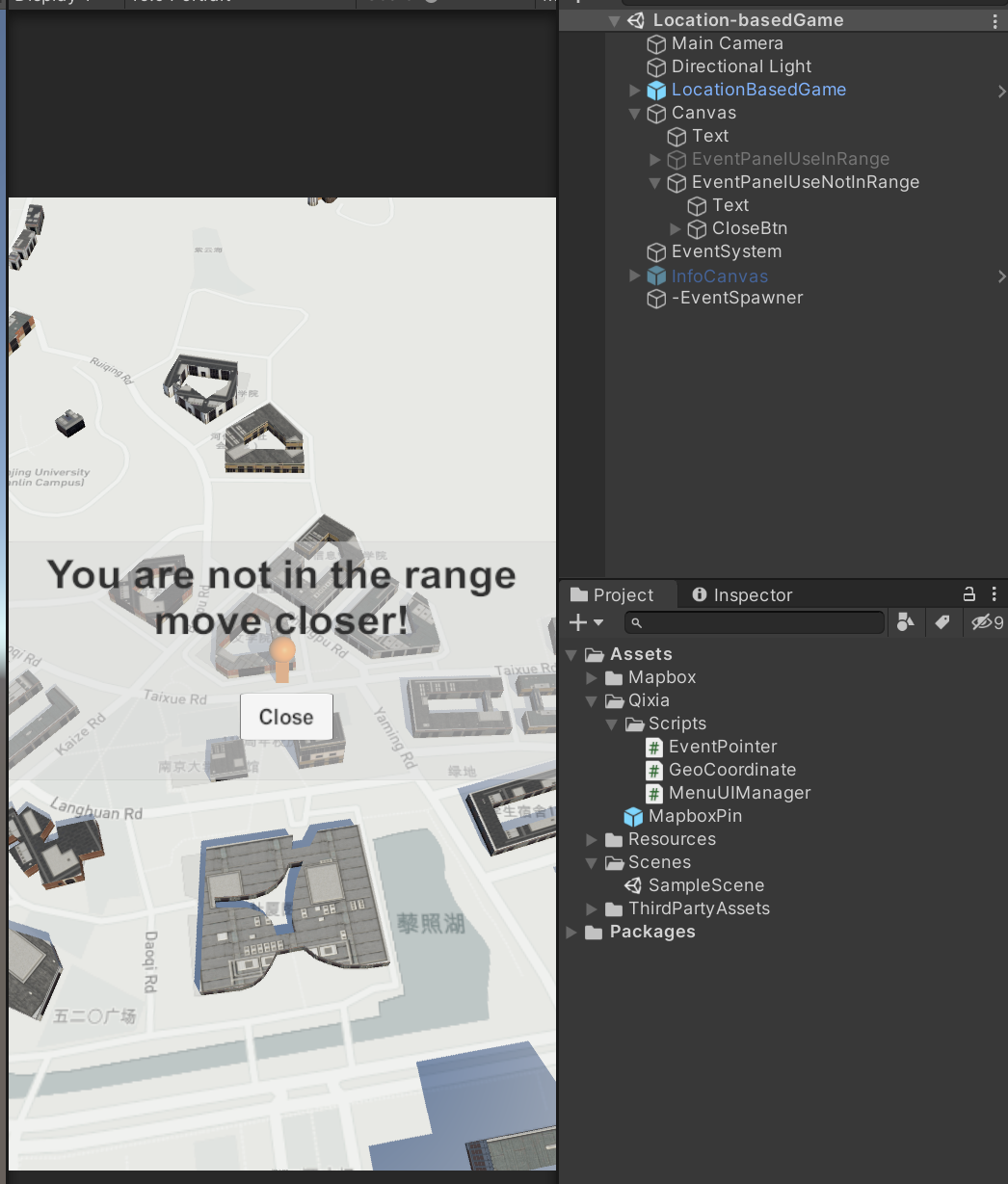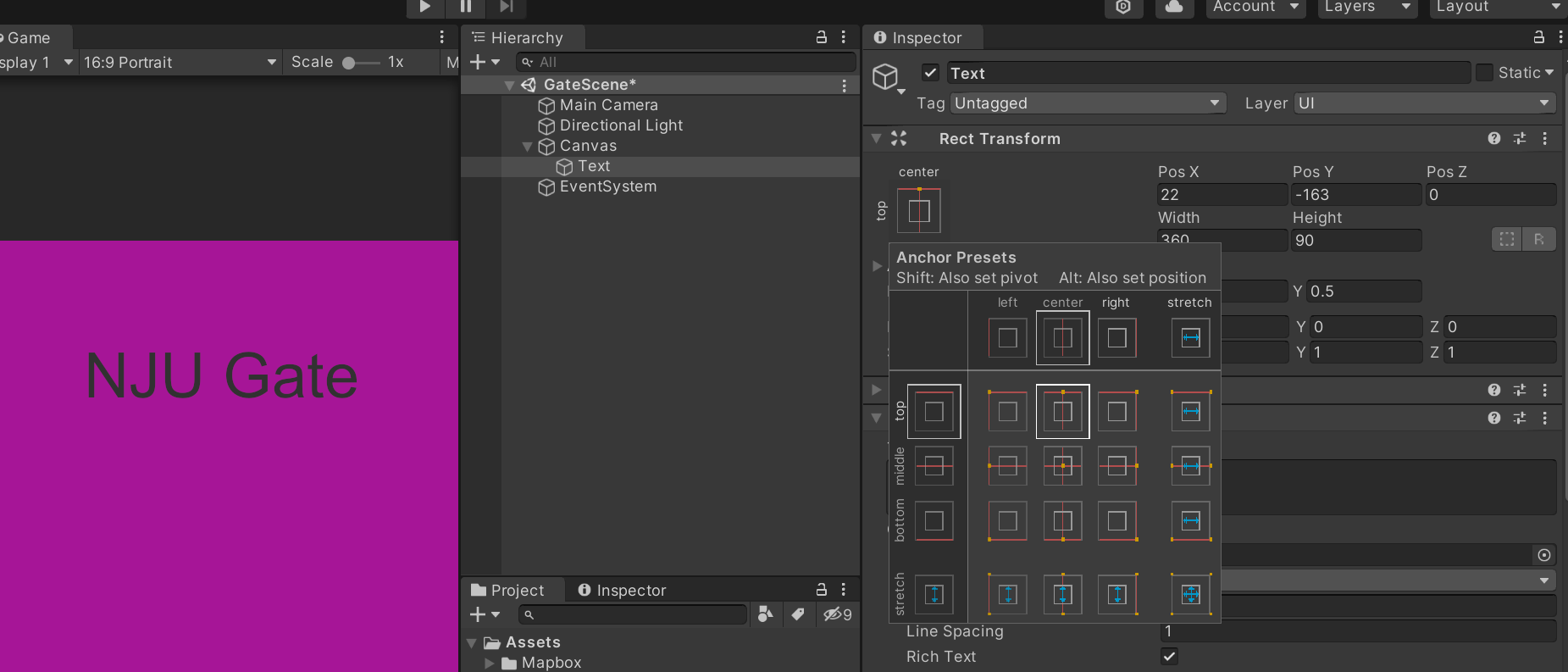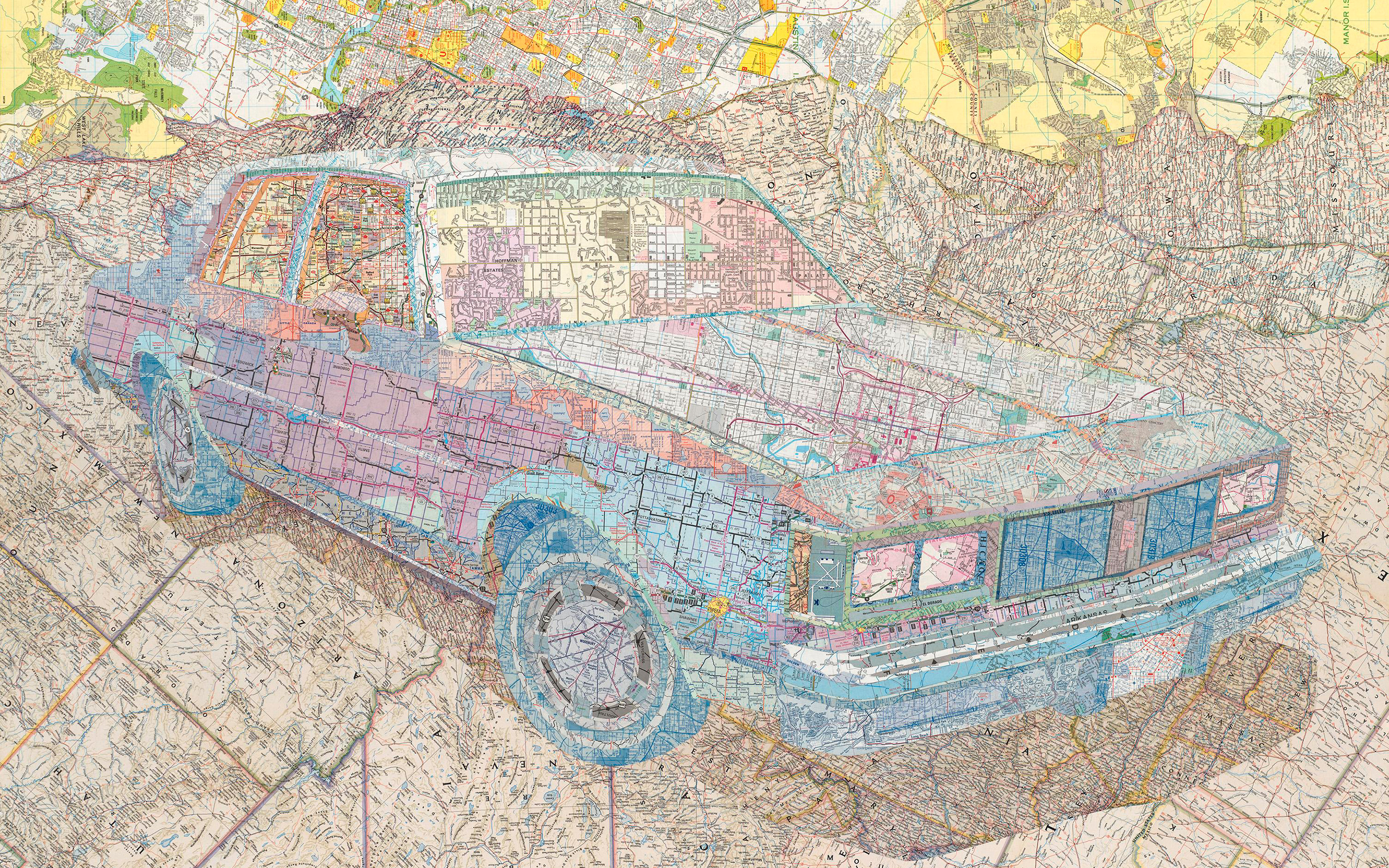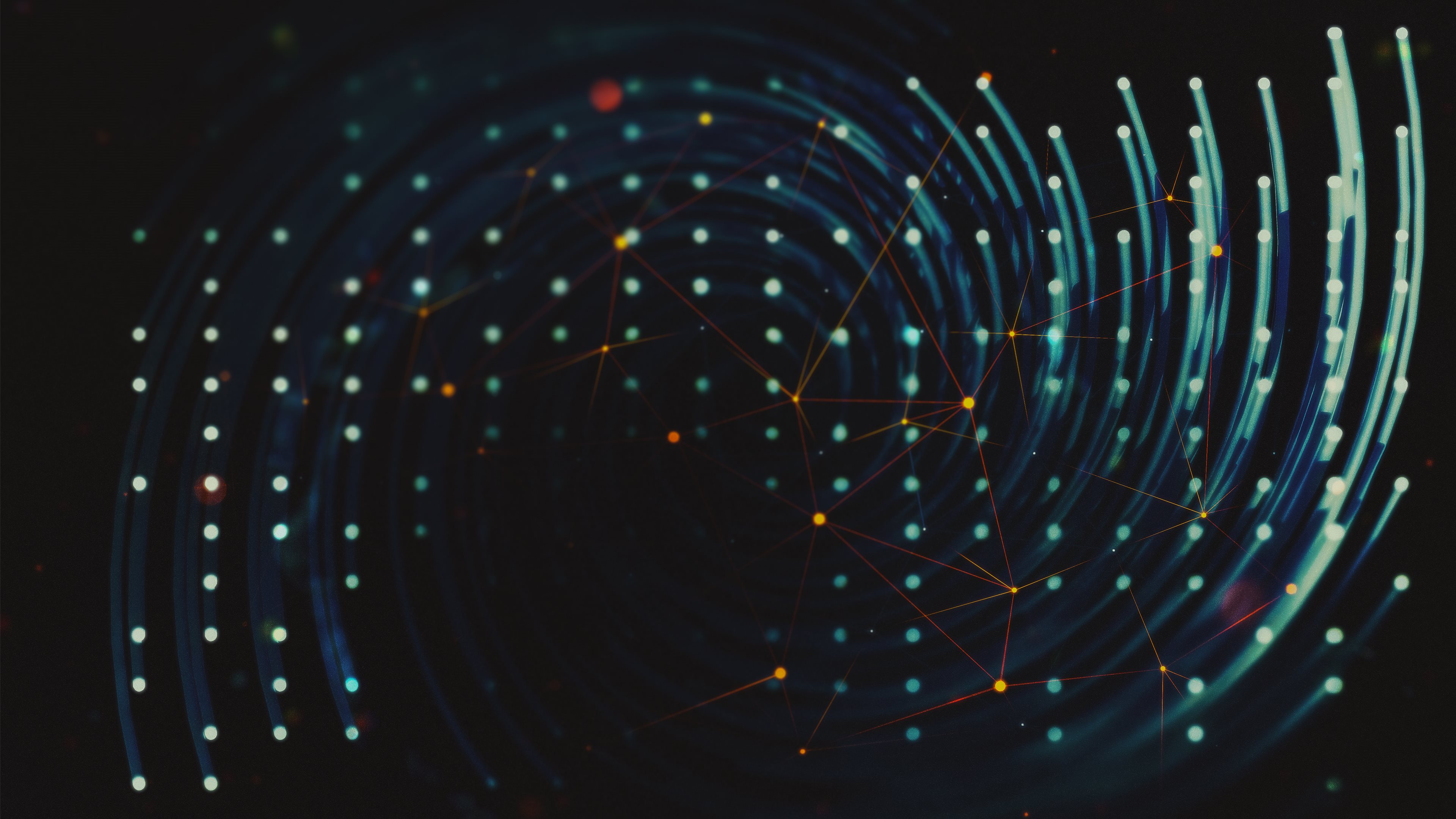基于位置的场景切换:mapbox+unity
实验参考教程:
https://youtu.be/RfvVZ5bq5FU?si=Fbfq5eMf28HTW99M
How to make a location based (map) game in unity tutorial
Intro
Importing to Unity; Changing Unity Layout; Switching Platforms
Location Provider; Importing Game Object
Spawn on Map; Assigning Events; Creating Event Pointer
Rotating Pointer; Rotating Script; Transfer Script; Rotation Effect; Testing
Checking Distance
Accessing Event Location
UI Manager
初始设置
新建项目、选择Unity版本、导入mapbox sdk for unity和assetbundle browser;
设置项目开发环境(Android),页面布局(2/3);
打开LocationbasedGame的预制场景,隐藏dismiss的panel;
添加event和交互
调整物体位置的提供脚本 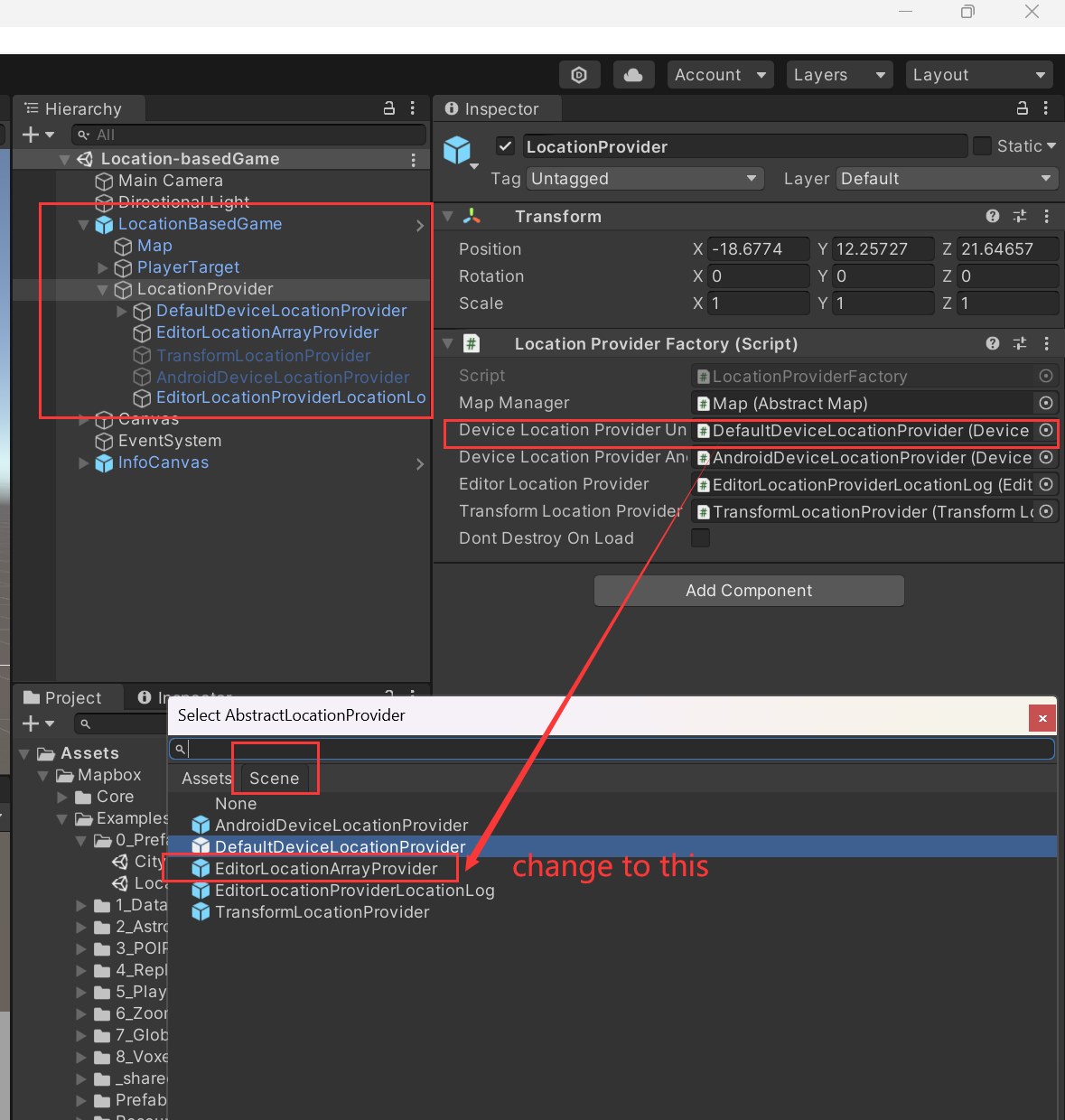 添加物体预想的位置
添加物体预想的位置 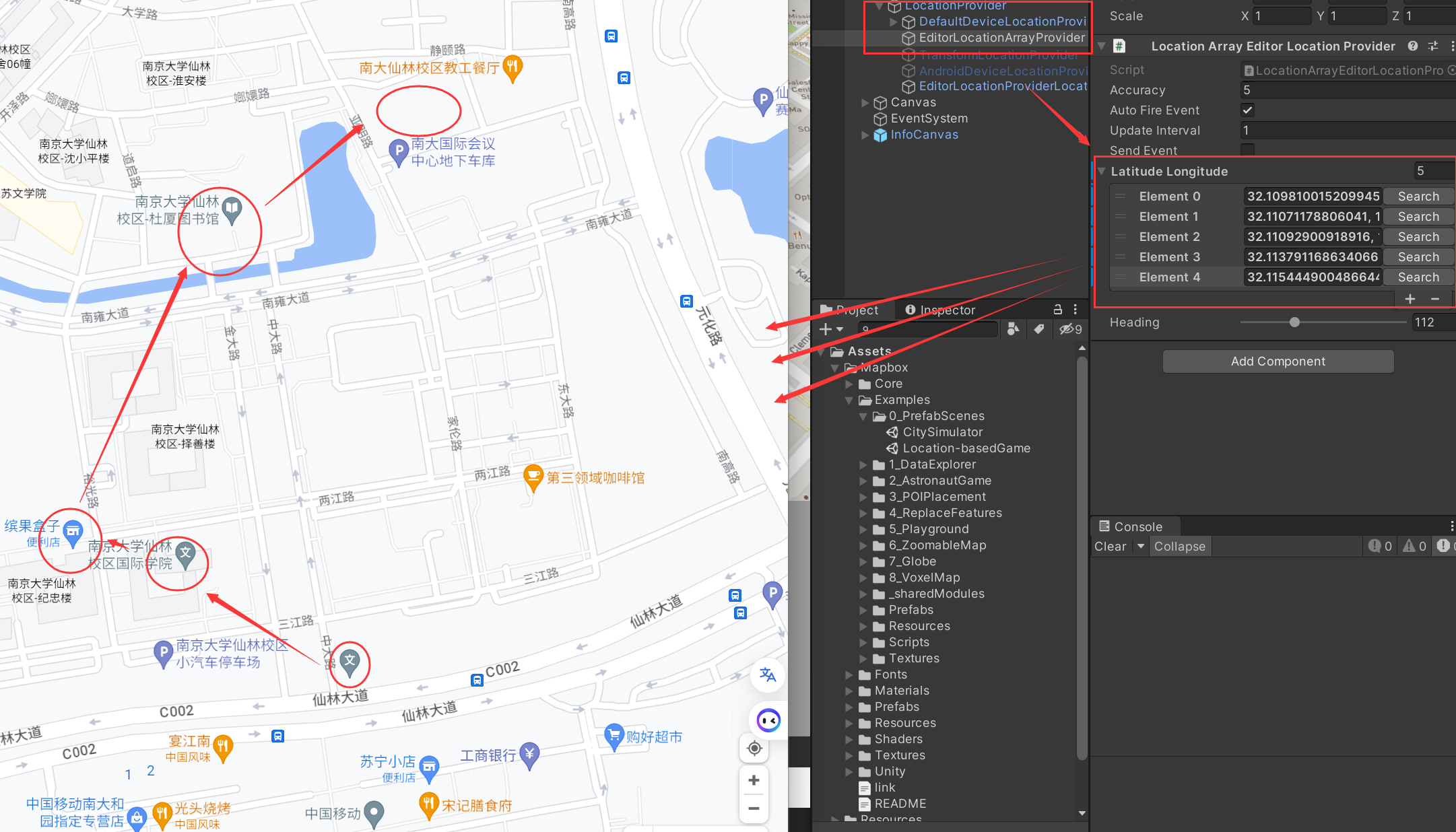 调整map
调整map 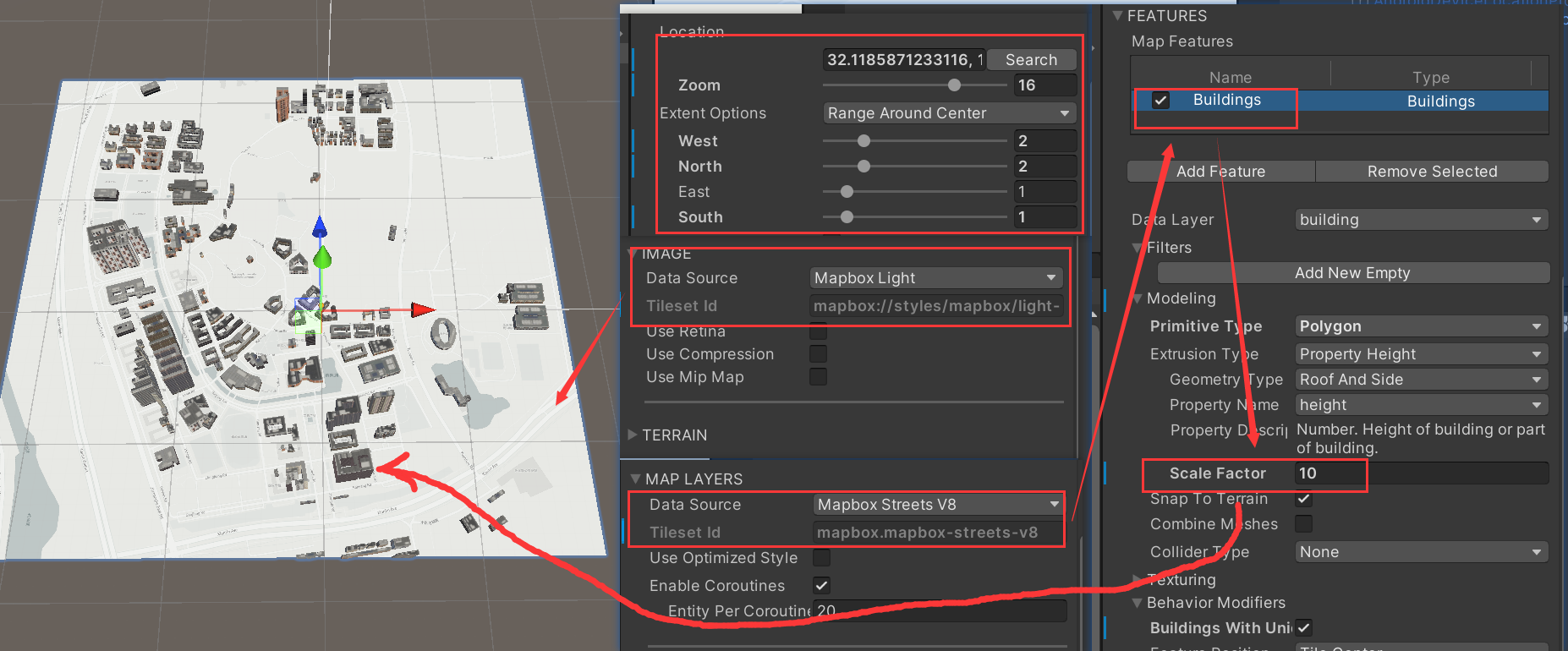
❗❗❗map的locaiton设置、locationarray的设置均无效;
参考解决方案 就是把Location Provider Factory(Script)里Editor Locaiton Provider的Script改成“EditorLocaitonArrayProvider”
❗❗❗Google Map上的位置无法对应到实际物体应该处在的位置;
使用qgis里加载的mapbox或者OSM底图获取坐标,此时坐标系对应的是WGS84
添加标注及其组件 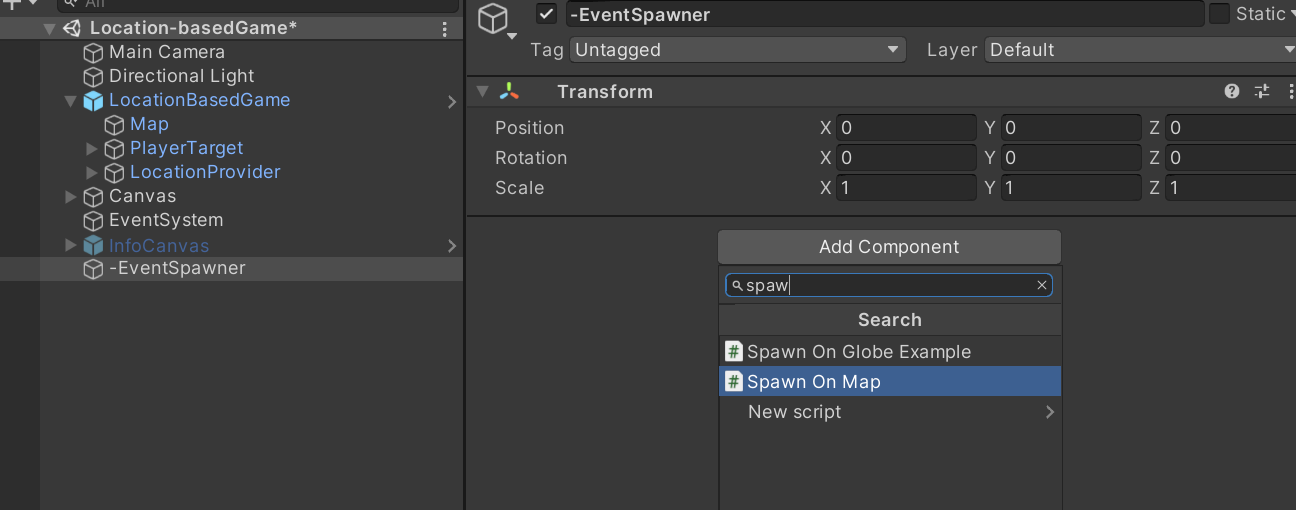
⭐创建的空物体可以命名前面加上-,像’-EventSpawner’
Marker Prefab里面我选择了MapboxPin
作者使用的Pointer来自于link→Location Pointer and Geo location library 里面的GeoCoordinate.cs可以获取于作者的Github 此外,子物体已有mesh collider,是否要给Pointer添加Box Collider,可以参考的链接1、链接2
调整标注位置
修改EventPoint.cs,实现对物体的旋转和浮动 UnityEngine.Time
初始化预制件prefab
修改SpawnOnMap.cs,获取到位置
鼠标点击事件
使用的prefab里挂了脚本,所以有报错
给prefab的mesh collider取消激活,给MapboxPin添加了Box Collider然后才会激活鼠标点击事件
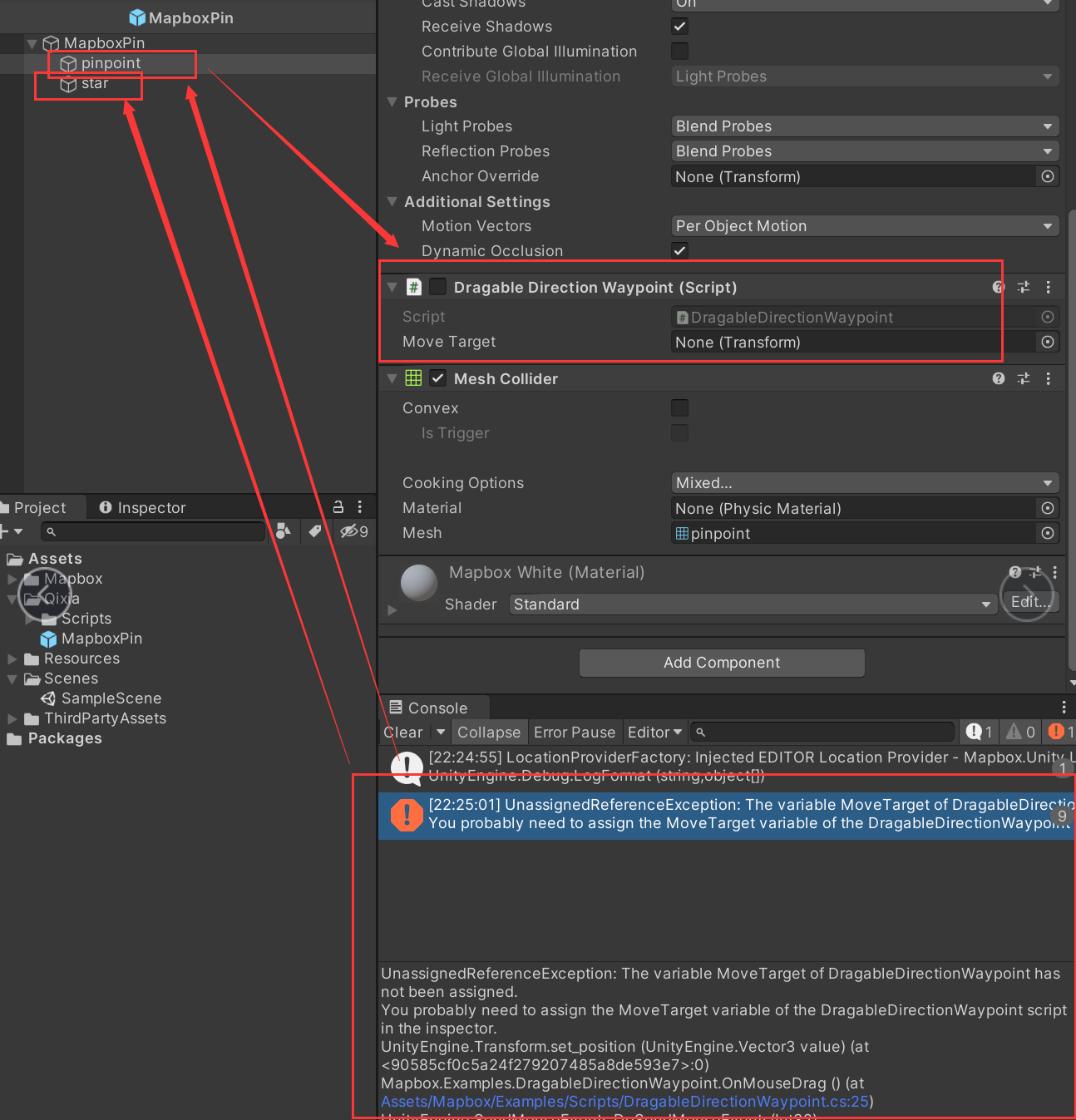
获取player的位置
修改Canvas里的LocationStatus.cs脚本
求解player和event之间的距离
UI界面管理
设置Canvas的大小模式为缩放
新建MenuUIManager.cs,挂到Canvas上
Canvas里new一个Panel为EventPanelUseInRange,调整大小、设备自适应设置居中
添加child text(font size, width/height, scale)和两个btn(width/height, text的font size),调整大小同理构建第二个UI界面
UI界面切换
编辑MenuManager.cs和EventPointer.cs
根据距离判断展示哪个UI界面
进行UI界面状态判断,并给按钮挂载点击事件
记得把两个界面拖进unity里面
新建两个UI切换的场景
先给eventpoint添加ID属性,存储起来
构建切换场景,solid color, text(size, width/height, anchor)
构建脚本,实现进入新场景
新建物体、关联脚本EventManager.cs
存储eventID,并挂载加入btn的函数
利用SceneManagement进行场景切换
编写代码,unity里拖入
build settings里添加三个场景
场景返回
添加返回按钮
EventUIManager里实现场景返回
XLua转换