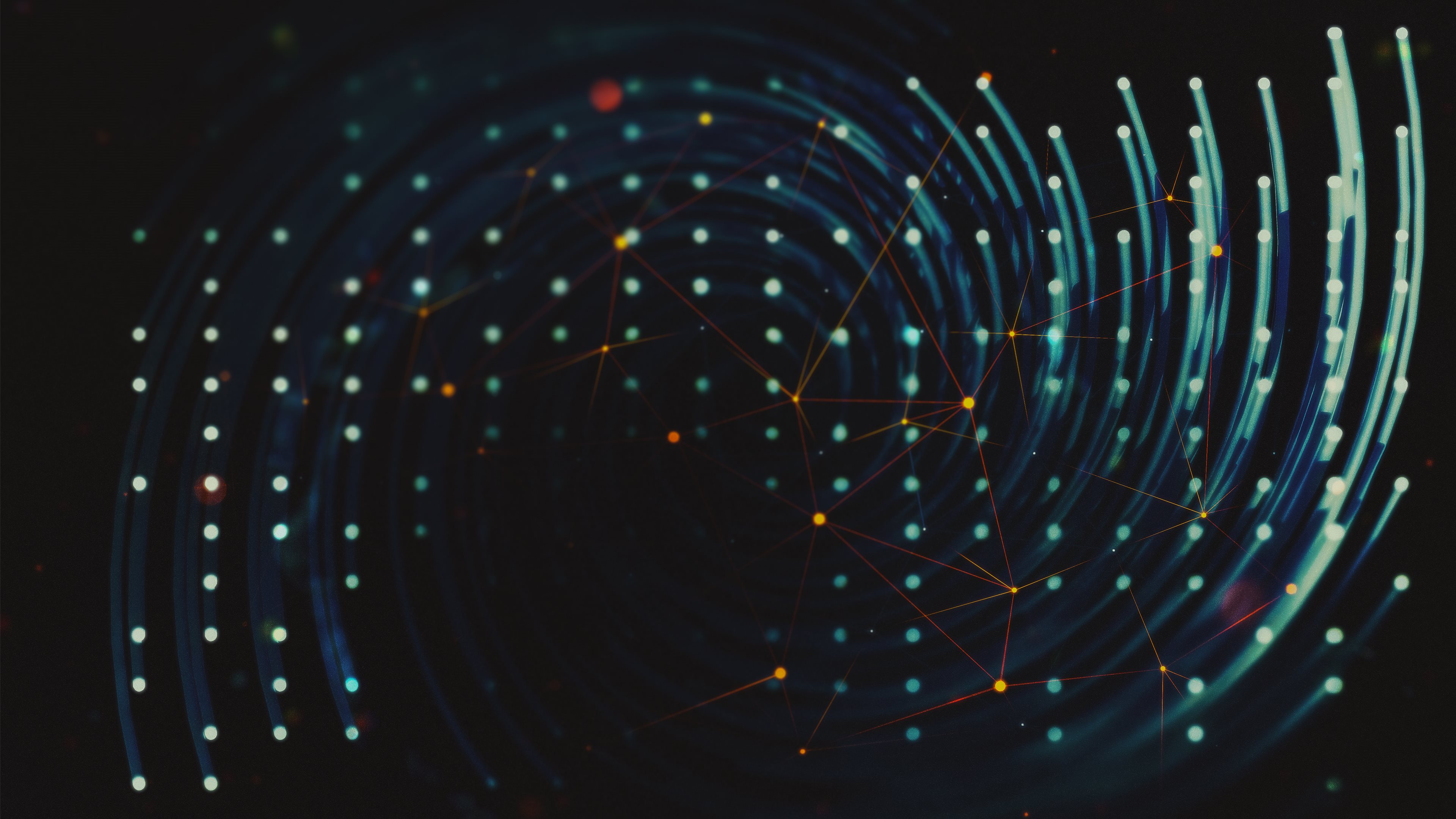跨电脑迁移VSCode
直接上记录😎
参考教程,打开了设置同步,手工调整冲突的设置;
调整完了之后提示VSCode版本兼容性问题:Settings sync cannot be turned on because the current version is not compatible with the sync service. · Issue #113439 · microsoft/vscode (github.com)
想着升级下不就没事了,先看看现在是啥版本的(三个点→Help→About)
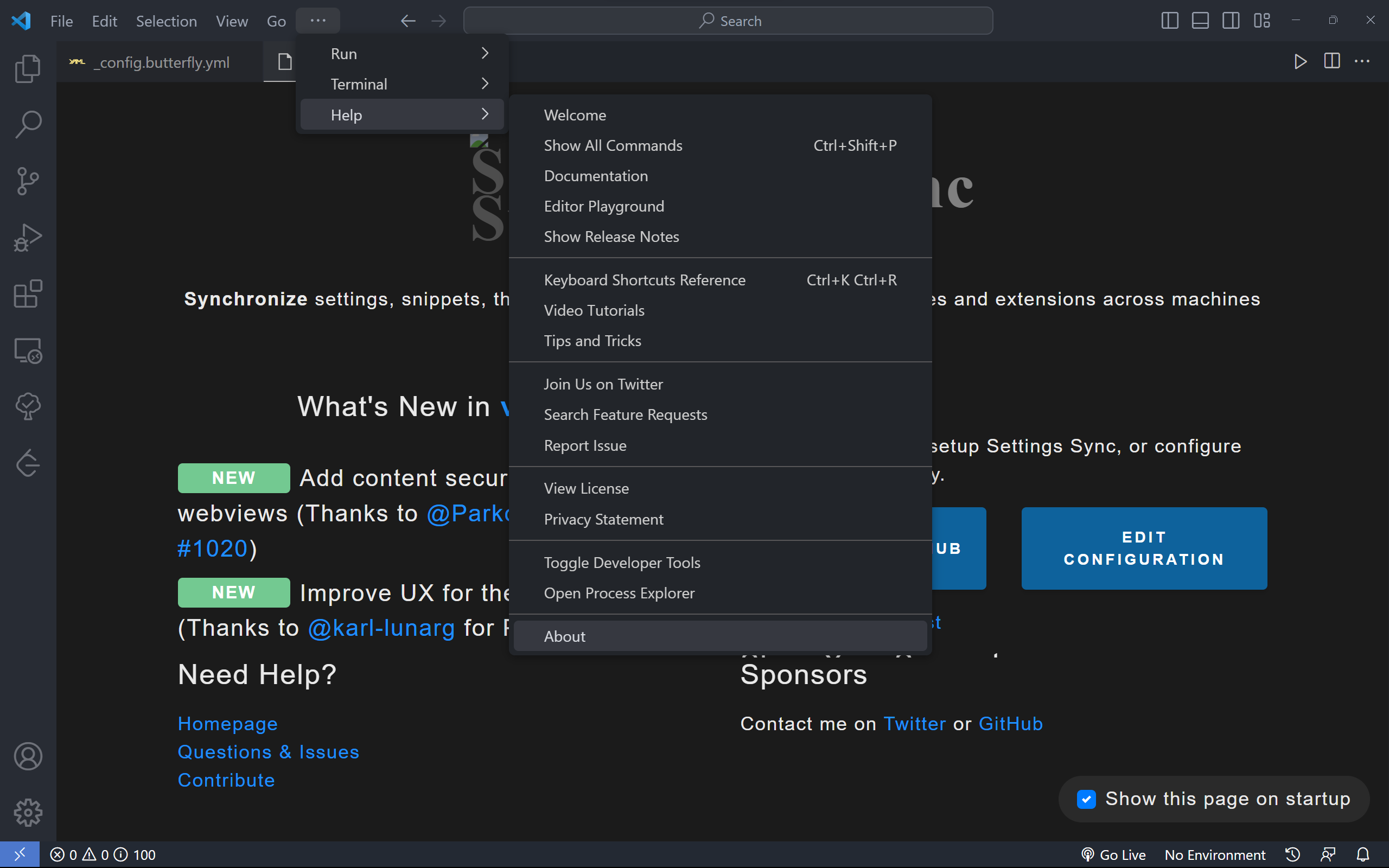
然后Settings里输入Update,我这里修改成了手动更新manual,重启下
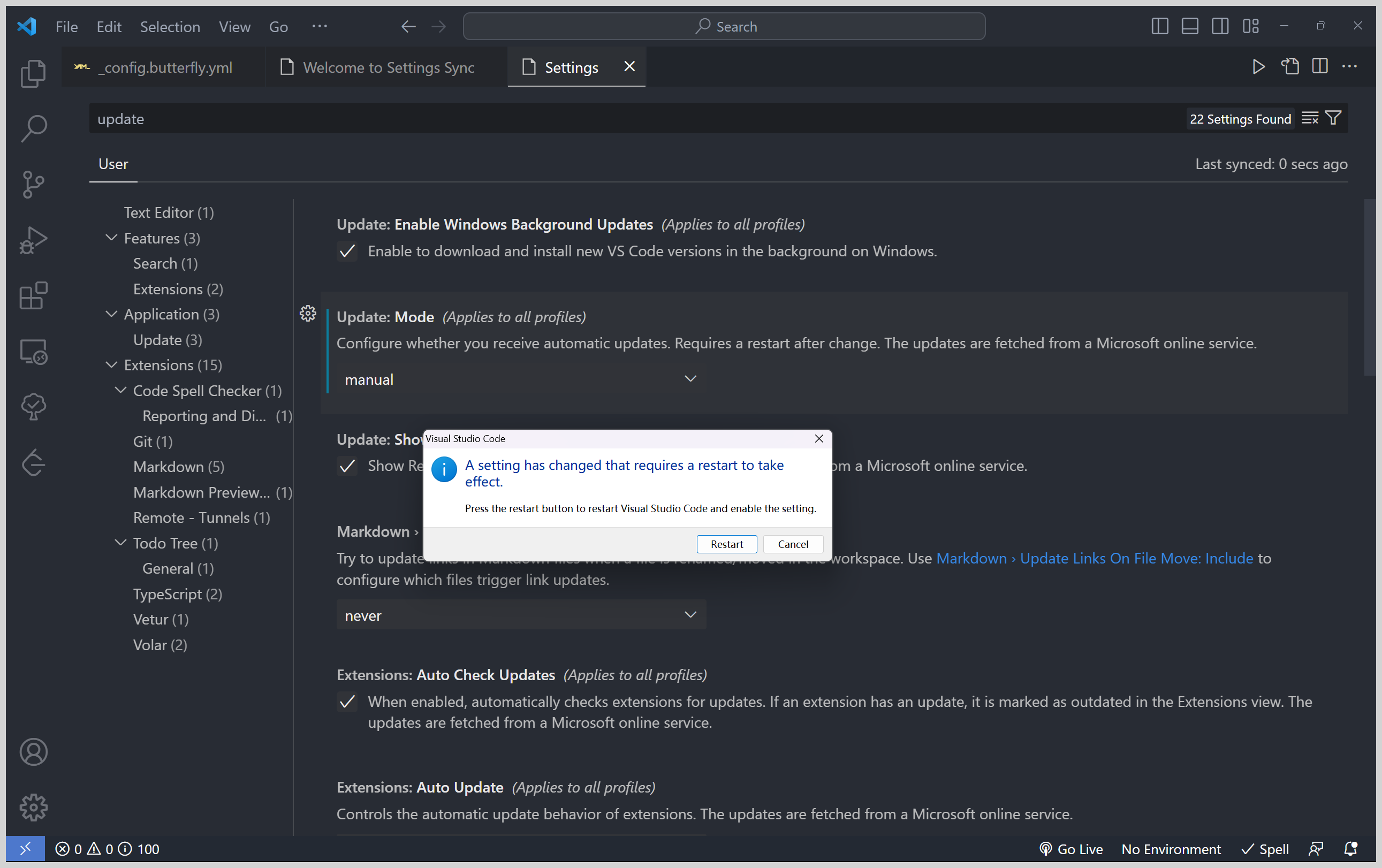
左下角就能找到最后一项check for updates…,然后等待更新完。

之后同步就打开了(我已经开了,在上图里面最下角第三项:Settings Sync is On)
问题解决✌️
补充|Git协同的恢复
迁移完了后,我旧环境和新环境夹杂下,准备测试下Git还能用不,一测就报错了Visual Studio Code提交代码提示“Make sure you configure your ‘user.name‘ and ‘user.email‘ in git.”_Sun_小杰杰哇的博客-CSDN博客
更完整的操作见这里:查看或者修改本地 Git 用户名和邮箱地址 - 知乎 (zhihu.com)
//修改用户名,xxx 处填写你的用户名 |
剩下的测试,我参考了这篇,以及我的记忆,最后push成功😉
本博客所有文章除特别声明外,均采用 CC BY-NC-SA 4.0 许可协议。转载请注明来自 Pale Bule Dot!
评论